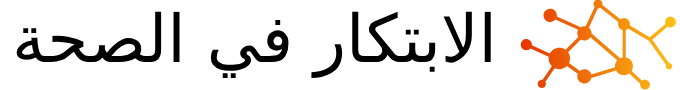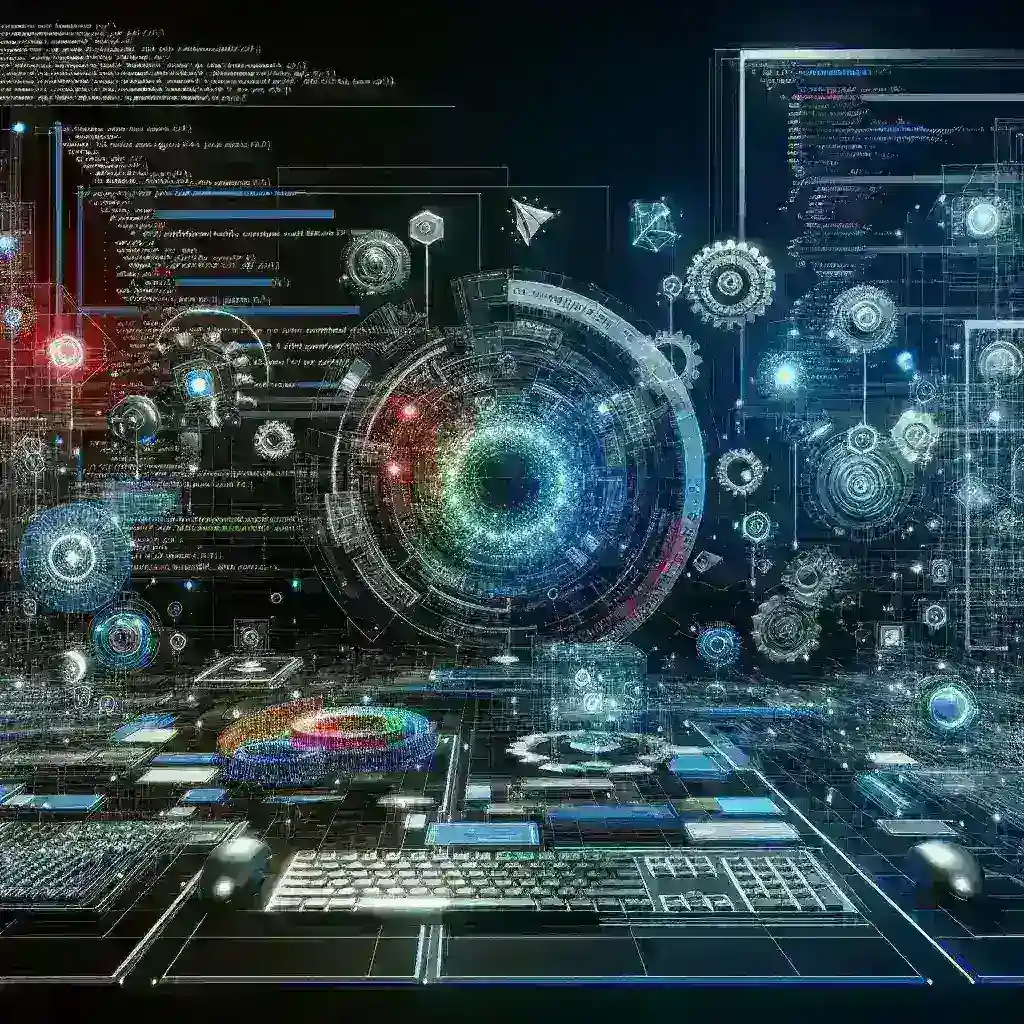
Top IDEs Optimized for C++ Development in 2024
Choosing the Right IDE for C++ Development
Selecting the ideal Integrated Development Environment (IDE) is crucial for any C++ developer. The right IDE can significantly enhance productivity, streamline the development process, and ultimately lead to better code quality. This article explores some of the top IDEs optimized for C++ development, highlighting their strengths and weaknesses to help you make an informed decision.
Key Features to Consider in a C++ IDE
- Intelligent Code Completion: This feature predicts and suggests code completions, saving you time and reducing errors.
- Debugging Capabilities: Robust debugging tools are essential for identifying and resolving bugs effectively.
- Refactoring Support: Refactoring tools allow you to restructure your code without altering its functionality, improving readability and maintainability.
- Integration with Version Control Systems (VCS): Seamless integration with Git or other VCS is crucial for collaborative development and code management.
- Build System Integration: Support for build systems like CMake, Make, or Ninja is essential for compiling and linking your C++ projects.
- Code Analysis and Linting: These features help identify potential issues and enforce coding standards, leading to cleaner and more reliable code.
- Performance and Responsiveness: A fast and responsive IDE is essential for a smooth development experience, especially when working with large projects.
- Extensibility and Customization: The ability to extend the IDE’s functionality through plugins or extensions provides greater flexibility.
Top C++ IDEs: A Detailed Comparison
1. Visual Studio
Strengths: Visual Studio, particularly the Community edition (free for individual developers), is a powerful and feature-rich IDE with excellent debugging capabilities, IntelliSense (intelligent code completion), and integration with other Microsoft technologies. Its extensive plugin ecosystem allows for significant customization. It offers excellent support for large projects and complex workflows.
Weaknesses: Can be resource-intensive, potentially impacting performance on lower-end machines. The sheer number of features can be overwhelming for new users.
2. CLion
Strengths: CLion, developed by JetBrains, is a cross-platform IDE known for its intelligent code assistance, smart code completion, and powerful refactoring tools. It offers excellent CMake support and integrates seamlessly with various version control systems. Its user interface is clean and intuitive.
Weaknesses: It’s a commercial product, requiring a paid license for continued use. While it’s generally fast, performance can be impacted on very large projects.
3. Code::Blocks
Strengths: Code::Blocks is a free and open-source IDE, offering a lightweight and versatile option for C++ development. It’s highly customizable and supports multiple compilers. Its focus on simplicity and ease of use makes it suitable for beginners.
Weaknesses: May not offer the same level of advanced features or intelligent code assistance as commercial IDEs like Visual Studio or CLion. Plugin support might be less extensive compared to other options.
4. Eclipse CDT
Strengths: Eclipse CDT (C/C++ Development Tooling) is a powerful open-source IDE that offers a robust set of features for C++ development. It’s highly customizable and extensible through plugins, allowing you to tailor it to your specific needs. It’s platform-independent, running on various operating systems.
Weaknesses: Can be somewhat resource-intensive and may have a steeper learning curve compared to more user-friendly IDEs. The vast number of plugins can lead to potential compatibility issues.
5. Xcode
Strengths: Xcode is Apple’s integrated development environment for macOS and iOS development. It’s tightly integrated with the Apple ecosystem and provides excellent tools for developing applications for Apple platforms. It offers robust debugging and profiling capabilities.
Weaknesses: Exclusively for Apple platforms (macOS, iOS, watchOS, tvOS). Not suitable for developing applications for other operating systems.
Choosing the Best IDE for You
The best C++ IDE for you depends on several factors, including your project’s size and complexity, your budget, your operating system, and your personal preferences. Consider the strengths and weaknesses of each IDE discussed above, and try out a few free trials or community editions to see which one best fits your workflow.
Ultimately, the most productive IDE is the one you find most comfortable and efficient to use. Don’t be afraid to experiment and find the perfect environment to unleash your C++ programming potential. For more in-depth information and comparisons, you might find resources such as online forums and developer communities helpful.